Add background images to your meeting page
New Feature 🚀
TimeSync 🗓
You can beautify your meeting pages by adding background images.
You can add different images to different meetings, choosing ones that suit different types of meeting.
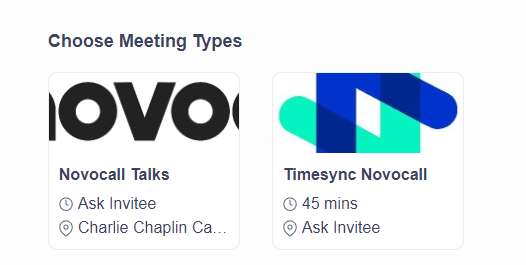
How?
Navigate to Meeting Details > Click Advanced Settings > Background Image > Upload your image for the background.
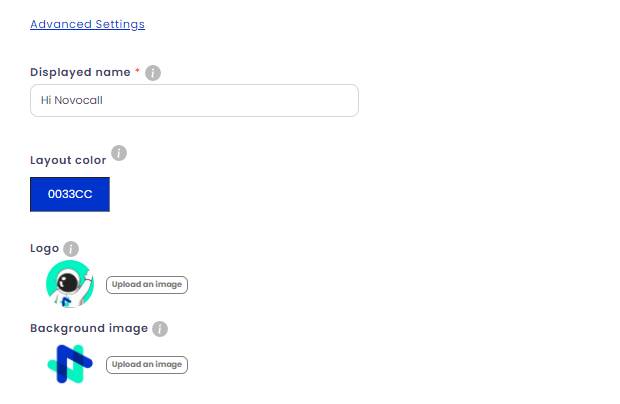
2